One of the things I missed when I moved from Linux to Mac OSX was the ability to display Flickr photo feeds as the background of my monitor desktop. Dave Winer fixed part of the equation for me by setting up FlickrFan which allowed me to grab Flickr feeds and bring them to my computer. Assigning the pictures for use as a screen saver or archiving is trivial but what I really wanted was to have the pictures displayed as my desktop background while I worked. Here is how I did it:
Once you have setup the screen saver you want in the Mac System Preferences you need to create two small scripts. The first script called RunScreenSaver (or whatever you wish) contains this simple code.
#!/bin/bash
/System/Library/Frameworks/ScreenSaver.framework/Resources/ScreenSaverEngine.app
/Contents/MacOS/ScreenSaverEngine -background &>/dev/null & echo $!
Make sure the /System/…/ScreenSaverEngine path is all one line above. WordPress wants to break it apart for formatting reasons.
The second script called KillScreenSaver (or whatever you wish) contains this simple code.
#!/bin/bash
killall ScreenSaverEngine
Be sure to make both script files executable by typing this in your terminal.app:
chmod a+x RunScreenSaver
chmod a+x KillScreenSaver
Or you can simply download both scripts.
When you want the background running, run the first script by double clicking it in the finder and when you want to stop the background run the second script by double clicking it in the finder. Of course, you can also run each script from the terminal.app:
./RunScreenSaver
./KillScreenSaver
Update:
Dave Winer over at Scripting News did a quick video of this effect:

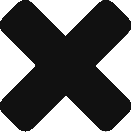

Nikolai January 3, 2008
You could also just install Backlight (http://www.macupdate.com/info.php/id/8962/backlight)
Or even more simple: In system preferences: Add the folder “images/photofan/screensaverpics” to your desktop and set it to change every 5 seconds
Rich January 3, 2008
Yeah, it seems that the developer for backlight left it for dead a while ago though. I do prefer simple little scripts.
techproject January 6, 2008
seems dificult!
aaron January 12, 2008
or just use DeskLickr!